 Chakchakiya Bazar Malludih, Kasia kushinagar, UP
Chakchakiya Bazar Malludih, Kasia kushinagar, UP [email protected]
[email protected] 8957922937
8957922937

Fundamental
Operating System
Typing Hindi & English
Ms Office ( Word,Excel,PowerPoint )
Tally Prime ( Manual Accounting, Accounting Inventory,Voucher Payroll,GST )
Graphics Design ( Page Maker , Photoshop , Coreldraw )
Web page Design through HTML
Assembiling & Formatting
Driver Installations ( Printer , VGA , Sound LAN Card etc )
Installation Operating System ( Dos, Windows , XP , Vista 7.8 , Linux )
Software Installation & Computer Security

Hindi Typing
English Typing

Introduction to Computer
Introduction to GUI Based Operating System
Ms Office ( Word , Excel , Presentation )
Introduction to Internet and WWW
E- mail, Social Networking & E- Governance Service
Digital Financial Tools & Applications
Overview Of Futureskills & Cyber Security

Fundamental
Operating System
Typing Hindi & English
Manual Accounting
Tally Prime
Accounting Inventory
Voucher Payroll
GST ( Goods & Service Tax )

1.HOME TAB(CLIPBOARD) PART ONE
2.HOME TAB(FONTS---TABLE) PART ONE
3.HOME TAB(FONT COLOR---ALIGNMENT) PART ONE (MS EXCEL)
4.HOME TAB(NUMBERS---STYLES) PART SECOND
5.HOME TAB(CELLS) PART SECOND
6.HOME TAB(EDITING=AUTOSUM) PART SECOND
7.HOME TAB(FILL---FIND _ SELECT) PART SECOND (MS EXCEL)
7.HOME TAB(FILL---FIND & SELECT) PART SECOND (MS EXCEL)
8.PAGE LAYOUT(THEMES---PAGE SETUP)
9.PAGE LAYOUT(SCALE TO FIT---ARRANGE)
10.INSERT TAB (PIVOT TABLE PART ONE) MS EXCEL
11.INSERT TAB(PIVOT TABLE PART TWO)MS EXCEL
12.INSERT TAB(TABLES---CHARTS) MS EXCEL (MS EXCEL)
13.INSERT TAB(SPARKLINES---HEADER _ FOOTER)
13.INSERT TAB(SPARKLINES---HEADER & FOOTER)
14.INSERT TAB(WORD ART---SYMBOLS)
15.FORMULAS TAB PART ONE(INSERT FUNCTION)
16.FORMULAS TAB PART ONE(AUTOSUM)
17.FORMULAS TAB PART ONE(RECENTLY USED---FINANCIAL PART ONE)
18.FORMULAS TAB PART ONE(FINANCIAL PART TWO)
19.FORMULAS TAB(LOGICAL) PART TWO
20.FORMULAS TAB(TEXT)PART TWO
21.FORMULAS TAB(DATE _ TIME)PART TWO
21.FORMULAS TAB(DATE & TIME)PART TWO
22.FORMULAS TAB(LOOK UP & REFERENCE)PART TWO
23.FORMULAS TAB(VLOOK UP+H LOOK UP+MATCH+LOOK UP) PART THIRD
24.FORMULAS TAB(INDEX+TRANSPOSE)PART THIRD
25.FORMULAS TAB(MATH _ TRIG.+MORE FUNCTIONS)PART THIRD
26.1FORMULAS TAB(DEFINED NAMES)PART THIRD
26.2FORMULAS TAB(FORMULA AUDITING+CALCULATION)PART THIRD
27.DATA TAB(GET EXTERNAL DATA) PART ONE
28.DATA TAB(CONNECTIONS) PART ONE
28.DATA TAB(SORT _ FILTER)PART ONE
28.DATA TAB(SORT & FILTER)PART ONE
29.DATA TAB(TEXT TO COLUNMS---DATA VALIDATION) PART ONE
30.DATA TAB(CONSOLIDATE---SCENARIO)PART TWO
31.DATA TAB(GOAL SEEK) PART TWO
32.DATA TAB(DATA TABLE)PART TWO
33.DATA TAB(OUTLINE)PART TWO
34.VIEW TAB(WORKBOOK VIEWS)MS EXCEL
35.VIEW TAB(SHOW---WINDOW)MS EXCEL
36.VIEW TAB(SAVE WORKSPACE---MACROS)MS EXCEL
37.REVIEW PROOFING TAB(SPELLING)
38.REVIEW PROOFING TAB(RESEARCH---COMMENTS)
39.REVIEW PROOFING TAB(PROTECTSHEET---PROTECTWORKBOOK)
40.REVIEW PROOFING TAB(SHAREWORKBOOK---TRACKCHANGES) (MS EXCEL)
41.FILE TAB IN MS EXCEL (MS EXCEL)

1. Installing Photoshop in Your PC
2. Knowing Photoshop Interface with Single Document
3. Editing with Multiple Documents
4. Zooming and Panning Single and Multiple Images
5. Customizing Photoshop's Different Screen Modes
6. Arranging Panels in Photoshop
7. Creating Own Workspace in Photoshop
8. Managing Toolbar in Photoshop
9. Trim image and Change the size of images
10. Knowing Undo's and History Panel
11. Saving a Photoshop File
12. Using a Crop Tool
13. Fix Tilted Images or Misangled Images
14. Perfectly Cropping the images
15. Increasing the Canvas Size in Photoshop
16. Content Aware Option in Crop Tool
17. Understanding Layers in Adobe Photoshop
18. Setting up Layers Basic
19. Managing, Aligning, Representing Layers
20. Layers with Groups
21. Merging, Flatten and Reduce Document size
22. Selecting Colors in Photoshop
23. Brush Tool Basics
24.Layer Mask Basics
25. Blending Images by Gradient
26. Invert a Gradient in Layer Masking
27. Overview of Artboard Tool and Using Marquee Tool
28.Using, Polygonal and Magnetic Tool Selection
29. Using Quick Selection Tool
30. Selecting Softer Edges and Refining it
31. Selection with Color and Focus
32. Using Healing Brush and Patch tool
33. Using Content Aware Tool, Filling and Scaling

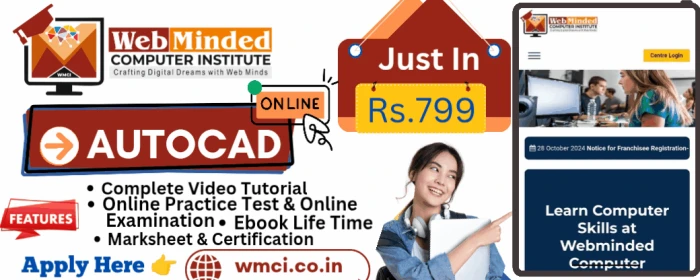

Fundamental
Operating System
Number System
Typing Hindi & English
Ms Paint
Ms Office (Word, PowerPoint, Excel)
Project - I
Tally Prime ( Mannual Accounting, Accounting Inventory, Voucher Payroll,GST)
Project - II